Welcome to our comprehensive guide on troubleshooting technical problems. In today’s digital age, we rely heavily on machines, electronics, computers, and software systems. However, encountering technical issues is inevitable. This guide aims to equip you with the knowledge and skills to understand and resolve these technical hurdles effectively.
Troubleshooting is a systematic approach to problem-solving that involves diagnosing and finding solutions for complex issues. By following a step-by-step process, you can identify why something isn’t functioning correctly and take the necessary actions to resolve it.
Throughout this guide, we will explore the methodologies, techniques, and resources that can assist you in troubleshooting common computer problems. Whether you’re dealing with a frozen application, a printer that won’t print, or an application running slowly, this guide will provide you with the tools to overcome these challenges.
So, let’s dive in and discover how understanding and resolving technical issues can empower you to navigate the digital world with confidence.
Key Takeaways:
- Troubleshooting is a systematic approach to problem-solving for technical issues.
- It involves gathering information, diagnosing the problem, and providing a solution.
- Basic troubleshooting techniques can often resolve common computer problems.
- The process of elimination is an effective troubleshooting method for complex issues.
- Various resources, such as technical manuals and online searches, can assist in troubleshooting.
What is Troubleshooting?
Troubleshooting is a systematic approach to problem-solving that involves finding and correcting issues with machines, electronics, computers, and software systems. It is a process that aims to identify the root cause of a problem and provide a solution to resolve it. In troubleshooting, the first step is to gather information about the issue and understand how to reproduce it. This includes obtaining details about error messages, system behavior, and any recent changes or events that may have led to the problem.
Once the information is gathered, troubleshooters proceed to diagnose the problem by systematically eliminating unnecessary components and testing different scenarios. This may involve checking hardware components, examining software settings, or running diagnostic tests. By following this approach, troubleshooters can narrow down the possible causes of the issue and determine the most probable source.
The ultimate goal of troubleshooting is to provide a solution that resolves the problem and ensures that the system functions as intended. This may involve applying patches or updates, adjusting settings, replacing faulty hardware, or reinstalling software. Troubleshooting is a crucial skill in problem-solving as it allows individuals to tackle technical issues effectively and restore functionality to their devices or systems.
Key Steps in Troubleshooting:
- Gather information: Collect details about the issue, including error messages and system behavior.
- Diagnose the problem: Systematically eliminate unnecessary components and test different scenarios to identify the root cause.
- Provide a solution: Apply appropriate measures to resolve the issue, such as updating software or replacing faulty hardware.
| Troubleshooting | Problem-Solving | Gather Information | Diagnose Problem | Solution |
|---|---|---|---|---|
| Troubleshooting is a systematic approach to problem-solving. | It aims to identify the root cause of a problem. | Gathering information about the issue is the first step in troubleshooting. | Troubleshooters eliminate unnecessary components and test different scenarios to diagnose the problem. | The ultimate goal is to provide a solution that resolves the issue and ensures system functionality. |
How Does Troubleshooting Work?
Troubleshooting is a systematic approach that helps identify and resolve computer problems. By following established methodologies, troubleshooters can effectively diagnose issues and find appropriate solutions. Here, we’ll explore the process of troubleshooting and the methodologies involved.
1. Gathering Information
Before diving into troubleshooting, it’s crucial to gather as much information as possible about the problem at hand. This includes understanding the symptoms, any error messages or codes, and any recent changes or updates to the system. The more detailed the information, the easier it will be to pinpoint the root cause.
2. Describing the Problem
Once the information is collected, troubleshooters must accurately describe the problem. This involves documenting the symptoms, error messages, and any other relevant details. This step is crucial for communicating the issue to others who may assist in the troubleshooting process.
3. Determining the Cause
With the information gathered and the problem described, troubleshooters can then start narrowing down the possible causes. Using their knowledge and expertise, they analyze the symptoms and perform tests to determine the most probable cause. This step requires careful consideration and logical deduction.
4. Testing and Implementing a Solution
Once the cause is determined, troubleshooters formulate a plan to test and implement a solution. This may involve performing specific actions, such as adjusting settings, updating software, or replacing faulty components. The solution is carefully tested to ensure it resolves the problem effectively.
The troubleshooting process continues by analyzing the results of the implemented solution, documenting the steps taken, and keeping a record of the troubleshooting process for future reference. By following these methodologies, troubleshooters can efficiently diagnose and solve computer problems, ensuring the system functions as intended.
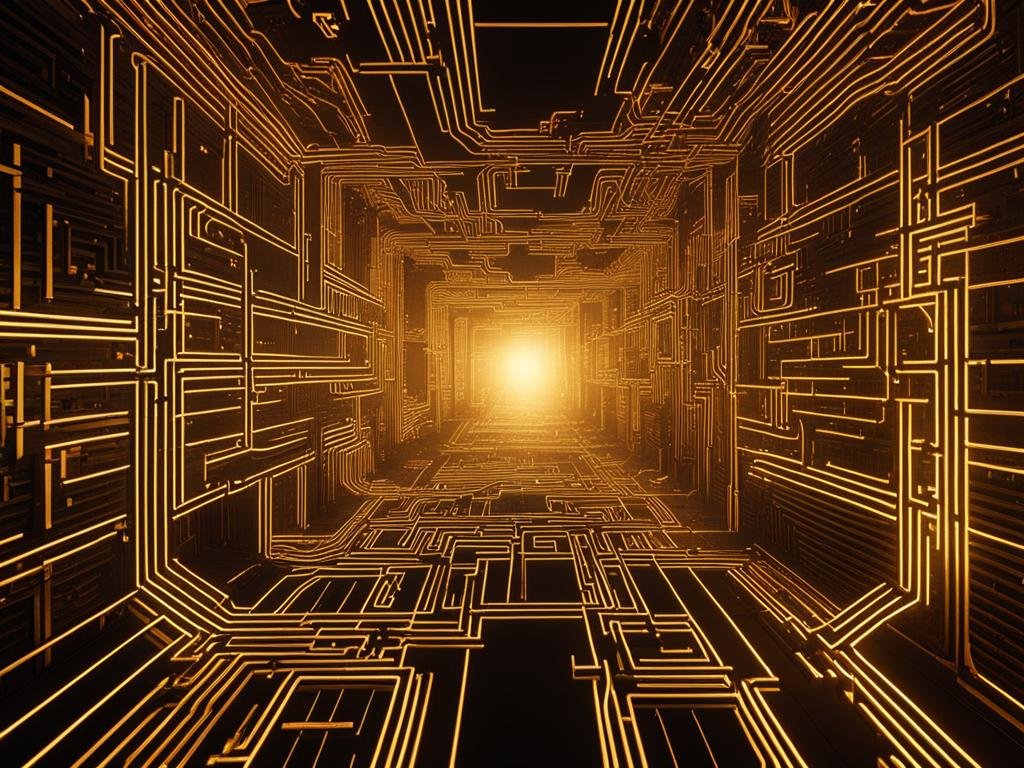
Basic Troubleshooting Techniques
When it comes to resolving common computer problems, mastering basic troubleshooting techniques can save you time and frustration. These techniques are simple yet effective in addressing issues that can arise with your computer system. By following these steps, you can often find a solution without the need for extensive troubleshooting.
Simple Solutions
Simple solutions like closing and reopening applications, checking cables and connections, updating software, and restarting the computer are some of the first troubleshooting techniques to try. Oftentimes, these simple steps can resolve issues that may have been caused by minor glitches or temporary errors. They are quick and easy to implement and can often get your computer back on track without much hassle.
Identifying Common Problems
Understanding common computer problems is also essential in troubleshooting. By familiarizing yourself with the symptoms and causes of common issues, you can quickly narrow down the possible causes and find a suitable solution. Some common problems include slow performance, freezing applications, error messages, and connectivity issues. By knowing what to look out for, you can focus your troubleshooting efforts more effectively.
Additionally, it’s important to stay updated with the latest software and security patches to prevent potential problems. Regularly updating your operating system, drivers, and applications can help prevent compatibility issues and improve overall system stability.
Seeking Additional Resources
If the basic troubleshooting techniques don’t resolve the issue, don’t panic. There are additional resources available to help you troubleshoot more difficult problems. Online forums, support websites, and user communities can provide valuable insights and solutions from others who may have encountered similar issues. Don’t hesitate to reach out and seek assistance from experts or professional technicians when needed.
Remember, troubleshooting is a process of trial and error. By following these basic techniques, identifying common problems, and seeking additional resources when necessary, you can effectively resolve many computer issues and get back to using your system smoothly.

Using the Process of Elimination
The process of elimination is a valuable troubleshooting technique that can help identify the source of an issue by systematically eliminating potential causes. By following this method, troubleshooters can narrow down the problem and focus on finding a solution.
When using the process of elimination, it’s important to start by making a list of all possible causes or factors that could be contributing to the issue. This could include hardware components, software settings, environmental factors, or user actions. Once the list is created, troubleshooters can begin testing each potential cause one by one.
During the testing phase, it’s essential to carefully observe and analyze the results of each test. This will help determine if the tested cause is indeed the source of the problem or if it can be eliminated from the list of potential causes. By systematically eliminating possible causes, troubleshooters can gradually narrow down the issue and eventually identify the source.
| Potential Cause | Test Result |
|---|---|
| Hardware component A | Not the source of the issue |
| Software setting B | Not the source of the issue |
| Environmental factor C | The source of the issue |
The process of elimination is a systematic approach that can lead to the identification of the source of an issue. By carefully testing and analyzing potential causes one by one, troubleshooters can narrow down the problem and find a solution.
Benefits of the Process of Elimination
The process of elimination offers several benefits when troubleshooting technical issues. Here are a few:
- Efficiency: By systematically testing each potential cause, troubleshooters can save time and effort by focusing on relevant factors.
- Accuracy: By eliminating possible causes, troubleshooters can increase the accuracy of their diagnosis and ensure they address the root of the problem.
- Learning: The process of elimination allows troubleshooters to gain a deeper understanding of the system’s functioning by exploring different factors and their impact on the issue.
By utilizing the process of elimination as part of the troubleshooting process, individuals can effectively identify the source of an issue and work towards finding a resolution.
Simple Solutions to Common Problems
When it comes to troubleshooting common computer problems, there are often simple solutions that can be applied. These solutions can help users resolve issues without the need for extensive troubleshooting or technical expertise. By following these simple steps, you can quickly get your computer back up and running.
Check Cables and Connections
One common issue that can cause problems with your computer is loose or disconnected cables. If your computer isn’t turning on or if certain devices like printers or external hard drives aren’t working, check the cables first. Ensure that all cables are securely connected to their respective ports and that there are no obvious signs of damage. Sometimes, simply reseating the cables can resolve the issue.
Update Software
Outdated software can often be the cause of various computer problems. Make sure that your operating system and all applications are up to date. Software updates often include bug fixes and improvements that can address known issues. Check for updates regularly and install them as needed to ensure optimal performance and stability.
Restart Your Computer
Restarting your computer is a simple yet effective troubleshooting technique. Many issues can be resolved by simply rebooting the system. Restarting can help clear temporary files and reset settings, potentially resolving software-related problems. If you’re facing issues like slow performance or unresponsive applications, try restarting your computer before diving into more complex troubleshooting steps.
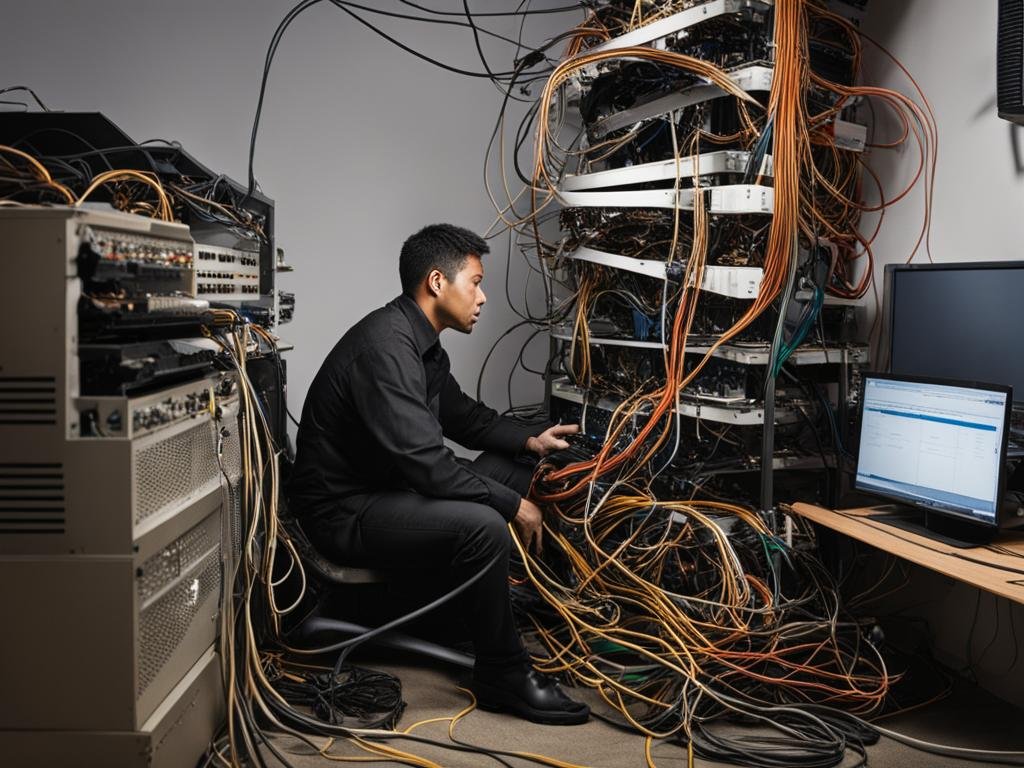
| Problem | Solution |
|---|---|
| Computer won’t turn on | Check power cables and connections, ensure power supply is working |
| Printer not printing | Check printer cables and connections, ensure printer is turned on and has ink/paper |
| Slow performance | Close unnecessary applications, free up disk space, update software |
| Internet connection issues | Check modem/router connections, reset modem/router, contact ISP if necessary |
In Conclusion
When faced with common computer problems, it’s important to remember that many issues can be resolved with simple troubleshooting techniques. By checking cables and connections, updating software, and restarting your computer, you can often get your system back on track. If these solutions don’t solve the problem, it may be necessary to explore more advanced troubleshooting methods or seek help from technical experts.
Solving More Difficult Problems
When simple troubleshooting techniques don’t solve the problem, users may encounter more difficult issues that require additional steps. In such cases, searching the web can be a valuable resource to find solutions posted by other users who have faced similar problems. Online forums, support communities, and knowledge bases often contain troubleshooting guides and step-by-step instructions for resolving complex issues.
Another option for solving difficult problems is to seek help from experts. Friends or family members with computer expertise can offer advice and assistance in diagnosing and resolving the issue. Additionally, professional technicians specialized in troubleshooting and repairs can provide expert guidance and solutions for more challenging technical problems.
In extreme cases, when all other avenues have been exhausted, more drastic measures may be necessary. This can include reformatting the hard drive or reinstalling the operating system. However, such measures should only be considered as a last resort, as they can result in data loss and require a significant amount of time and effort to recover from.
By utilizing online resources, seeking help from experts, and considering more advanced solutions when needed, users can overcome difficult technical problems and ensure that their systems are functioning optimally.

Troubleshooting Tips and Best Practices
When it comes to troubleshooting technical issues, there are several tips and best practices that can help you efficiently diagnose and resolve problems. By following these guidelines, you can effectively navigate the troubleshooting process and find solutions more quickly.
Write down the steps
One of the most important troubleshooting tips is to document the steps you take during the process. By writing down each action you perform and the results you observe, you create a detailed record that can be invaluable if you need to seek further assistance or retrace your troubleshooting steps. This documentation can also help you identify patterns or common factors across different issues, leading to more efficient problem-solving in the future.
Pay attention to error messages
Error messages can provide valuable clues about the nature of the problem you’re facing. When troubleshooting, it’s essential to carefully read and understand any error messages that appear on your screen. These messages often contain specific information about what went wrong and can help you narrow down the potential causes of the issue. Make sure to take note of the exact wording and any error codes, as they can be useful when researching potential solutions.
Check cables and connections
Oftentimes, technical issues can be due to loose or faulty cables and connections. As part of your troubleshooting process, it’s important to physically inspect all cables and connections related to the problematic device or system. Ensure that everything is securely plugged in and that there are no visible signs of damage or wear. By addressing any issues with cables and connections, you may be able to quickly resolve the problem without further troubleshooting.
Restart your computer
Restarting your computer may seem like a simple solution, but it can be surprisingly effective in resolving technical issues. Rebooting your system clears temporary files, refreshes system settings, and can often fix minor glitches or software-related problems. If you encounter a persistent issue, try restarting your computer before diving into more complex troubleshooting methods.
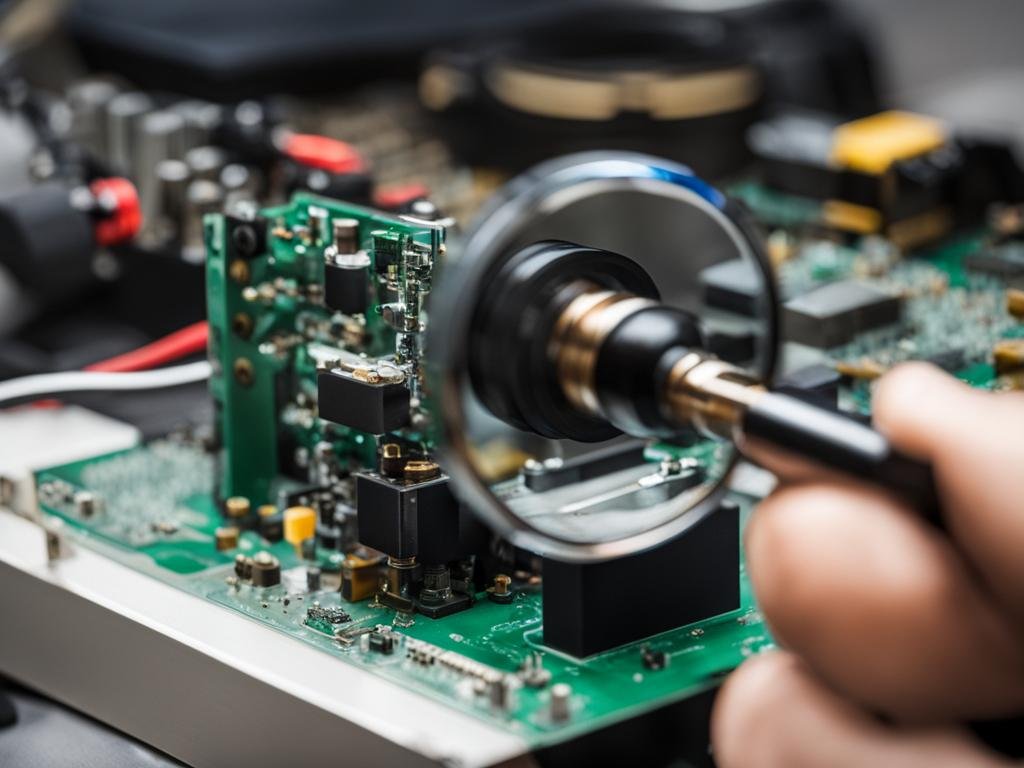
By following these troubleshooting tips and best practices, you can improve your ability to diagnose and resolve technical issues effectively. Remember to document your steps, pay attention to error messages, check cables and connections, and utilize the power of a simple restart. These strategies will help you navigate the troubleshooting process more efficiently and find solutions with confidence.
Step-by-Step Troubleshooting Process
When faced with technical issues, it’s essential to follow a step-by-step troubleshooting process. This systematic approach allows for efficient problem-solving and ensures that the root cause of the issue is identified and resolved. The following steps outline the key elements of the troubleshooting process:
Gather Information
The first step in the troubleshooting process is to gather as much information as possible about the problem. This includes documenting any error messages, noting the specific behavior or symptoms of the issue, and collecting relevant data or logs. By gathering comprehensive information, troubleshooters can gain a better understanding of the problem and its potential causes.
Describe the Problem
Once the information is collected, it’s important to describe the problem in detail. This includes providing a clear and concise explanation of the issue, noting any patterns or triggers, and identifying any recent changes or events that may have contributed to the problem. The more accurately the problem is described, the easier it will be to determine the cause and find a solution.
Determine the Cause
After gathering information and describing the problem, the next step is to determine the most probable cause of the issue. This involves analyzing the collected data, considering potential causes based on previous experience or knowledge, and conducting further investigation if needed. By identifying the root cause, troubleshooters can focus their efforts on finding an appropriate solution.
Test and Implement a Solution
Once the cause has been determined, it’s time to test and implement a solution. This may involve applying a fix, making configuration changes, updating software or drivers, or taking other corrective actions. It’s important to carefully test the solution to ensure that it effectively resolves the problem and does not introduce any new issues.
Analyze Results and Document the Process
After implementing the solution, it’s crucial to analyze the results and verify that the problem has been resolved. This may involve monitoring the system, collecting performance data, and seeking feedback from users or stakeholders. Additionally, it’s essential to document the entire troubleshooting process, including the steps taken, the cause of the issue, the solution applied, and any lessons learned. This documentation will be valuable for future reference and may help in troubleshooting similar issues in the future.

The step-by-step troubleshooting process is instrumental in resolving technical issues effectively. By following this systematic approach and utilizing the gathered information, troubleshooters can diagnose problems accurately and implement appropriate solutions. Remember to gather information, describe the problem, determine the cause, test solutions, analyze results, and document the troubleshooting process to navigate and resolve technical issues with confidence.
Troubleshooting Examples
Troubleshooting is an essential process for resolving technical issues. Let’s explore some common examples that demonstrate how troubleshooting can be applied to different situations.
Example 1: Printer Won’t Print
Imagine you’re trying to print an important document, but your printer is not responding. To troubleshoot this issue, you can follow these steps:
- Check the printer’s power and connection cables to ensure they are properly plugged in and functioning.
- Verify that the printer has enough ink or toner and that there are no paper jams.
- Restart the printer and try printing a test page to see if the issue persists.
- If the problem continues, consult the printer’s manual or manufacturer’s website for further troubleshooting steps or contact their technical support for assistance.
Example 2: Application Running Slowly
If you notice that a specific application is running slower than usual, you can troubleshoot the issue by following these steps:
- Check your computer’s system requirements to ensure that it meets the minimum specifications for running the application.
- Close any unnecessary programs or processes running in the background that may be consuming system resources.
- Update the application to the latest version, as newer versions often include performance improvements and bug fixes.
- If the application continues to run slowly, consider contacting the application’s support team or searching online forums for potential solutions.
Example 3: Frozen Application
Encountering a frozen application can be frustrating, but here are steps to troubleshoot it:
- Attempt to close the application normally by clicking the “X” button or using the application’s built-in close option.
- If the application remains unresponsive, open the Task Manager (Ctrl+Shift+Esc for Windows or Command+Option+Esc for Mac) and end the application’s process.
- Restart the application and check if the issue persists.
- If the problem continues, you may need to reinstall the application or seek assistance from the application’s support team.
By following these troubleshooting examples and applying the problem-solving techniques mentioned earlier, you can effectively resolve various technical issues that may arise.
Troubleshooting Resources
When it comes to troubleshooting technical issues, having the right resources at your disposal can make all the difference. Whether you’re dealing with a complex software problem or a hardware malfunction, having access to troubleshooting resources can help you find solutions more efficiently. Here are some valuable resources that can assist you in your troubleshooting endeavors:
Technical Manual
A technical manual is a comprehensive guide that provides detailed information about a specific product or system. It contains troubleshooting procedures, step-by-step instructions, and valuable insights into the inner workings of the technology at hand. Technical manuals are usually provided by the manufacturer and can be a valuable resource for troubleshooting common issues and understanding the functionality of the device or software.
Troubleshooting Guides
Troubleshooting guides are specifically designed to assist users in resolving technical issues. They provide step-by-step instructions on how to diagnose and fix common problems. These guides are often available online or can be found in user manuals. Troubleshooting guides offer detailed explanations, accompanied by visuals and diagrams, to help users navigate through various troubleshooting processes.
Subject Matter Experts
Subject matter experts are individuals who possess extensive knowledge and expertise in a particular field or subject. When facing complex technical issues, consulting with a subject matter expert can provide valuable insights and guidance. These experts can lend their expertise, answer questions, and provide solutions based on their experience and expertise.
Online Search
The internet is a vast resource for troubleshooting information. By conducting an online search using relevant keywords, you can find forums, discussion boards, and websites dedicated to troubleshooting various technical issues. Online communities and discussion platforms can provide real-world experiences, solutions, and insights from other users who have encountered similar problems.
Remember, troubleshooting resources are meant to aid your problem-solving process and can provide valuable information and guidance. Utilize these resources to your advantage when tackling technical issues, but always exercise caution and verify the information you find to ensure its accuracy and relevance to your specific problem.

Also Read : Unlock Your Potential With Our Technical Training Courses
Conclusion
Troubleshooting is a crucial skill for resolving technical issues in machines, electronics, computers, and software systems. By following a systematic approach and utilizing troubleshooting techniques, users can effectively diagnose and resolve problems. It is essential to gather information, fully describe the problem, determine the cause, test potential solutions, analyze the results, and document the troubleshooting process. These steps ensure a comprehensive and effective resolution to technical issues.
Through troubleshooting, individuals can identify why something isn’t working as intended and provide suitable solutions. By employing basic troubleshooting techniques such as checking cables and connections, updating software, and restarting the computer, users can often resolve common problems without extensive troubleshooting.
However, if simple techniques do not suffice, users can turn to more advanced solutions. This may involve seeking help from online resources, consulting experts, or even taking more drastic measures such as reformatting the hard drive. Troubleshooting is a skill that empowers individuals to navigate and overcome technical challenges with confidence.
FAQs
Q: What are the common technical issues people encounter?
A: Common technical issues include slow internet connection, software glitches, hardware malfunctions, and virus infections.
Q: How can I troubleshoot a technical issue on my own?
A: You can troubleshoot a technical issue by first identifying the problem, then looking for possible solutions online or consulting with technical support.
Q: What skills are necessary to effectively resolve technical issues?
A: Effective technical issue resolution requires problem-solving skills, a good understanding of technology, the ability to follow instructions, and strong communication skills.
Q: How do I avoid encountering technical issues in the first place?
A: You can avoid technical issues by keeping your software and hardware up to date, being cautious while browsing the internet, and regularly maintaining your devices.
Q: What should I consider when facing a technical issue?
A: When facing a technical issue, consider the possible causes, the impact it has on your work or daily activities, and the urgency of resolving it.
Q: How can I rate the severity of a technical issue?
A: You can rate the severity of a technical issue based on how much it disrupts your work, the potential risks it poses, and the time it will take to resolve it.
Q: What is the best approach to learning about technical issues?
A: The best approach to learning about technical issues is to stay informed through online articles, tech forums, and by seeking advice from knowledgeable individuals.
Q: How do I define a technical issue?
A: A technical issue can be defined as any problem or fault that occurs within a technological system, affecting its performance or functionality.
Q: How can I effectively communicate a technical issue to customer support?
A: When communicating a technical issue to customer support, be sure to provide a detailed explanation of the problem, any error messages you may have received, and the steps you’ve already taken to try and resolve it.
Q: What should I do if I encounter a technical issue with a product or service I purchased?
A: If you encounter a technical issue with a product or service you purchased, contact the customer support of the provider, share the details of the issue, and ask for a solution or a replacement if necessary.
Source Links
- https://www.techtarget.com/whatis/definition/troubleshooting
- https://www.groovehq.com/blog/how-to-troubleshoot
- https://edu.gcfglobal.org/en/computerbasics/basic-troubleshooting-techniques/1/

